Walter Mason, co-host of the Universal Heart Book Club, makes it easy for you to post the comments we would love to have.
The Universal Heart Book Club is a conversation about books that matter. And that means we very much want to hear from you! Some of you have mentioned that it is not clear how to post a comment on the blog, and I would have to agree that the Blogger template does not make it immediately obvious. But once you know your way around it is quite simple. Here's how.
If you have come to the full blog at www.universalheartbookclub.com and have scrolled down to an entry you want to post on, go right to the end of that post. Underneath those handy "You might also like" boxes you will see a "No comments" line that looks like this:
Or, if people have already left comments, the "comments line" will look like this:
Simply click on that blue line that says "No Comments" or "X# Comments" and you will be taken straight to a box where you can leave your comment and post it. To do this, use your name via a Google or one of the other accounts offered, OR using the very easy "Anonymous". This last choice also gives you the opportunity to add your name WITHIN the comment box.
Please note that you will have to enter a CAPTCHA test word before you can post. This is unfortunate but necessary because blogs are targeted for spam comments, often in their hundreds (I know, I have been the victim!). For now the CAPTCHA phrase is the only way we have of stopping that happening. It makes this clumsy system easier to know that there are TWO "words" - usually a nonsense "word" and a number. You must enter both, with a space between. Be assured that we will simplify this as much as we can as changes to website management allow it. We want to hear from you!
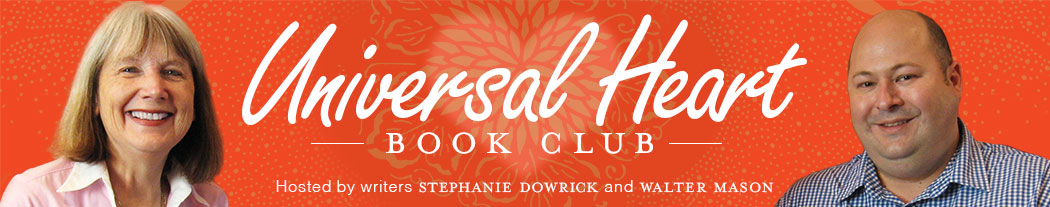




 Peace Is Every Step
Peace Is Every Step



 Peaceful Mind
Peaceful Mind


